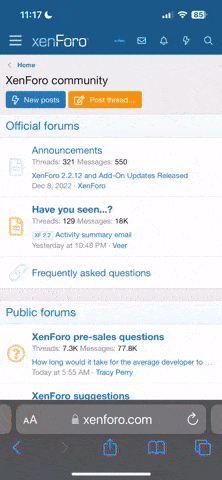can you sign into your hotmail account? if so and u still cant sign into MSN then follow these instructions...
1.
a. Start Windows Live Messenger. In the sign-in window, select the e-mail address that you use to sign in to Messenger from the "E-mail Address" drop-down list, and then click "Forget Me." Click "Yes" to confirm.
Try to sign in to Windows Live Messenger again. If the issue persists, go to the next step.
b. Check your Windows Explorer settings.
i. Right-click "Start," and then click "Explore" to open Windows Explorer. Â
ii. In Windows Explorer, click "Folder Options" on the "Tools" menu. Click the "View" tab. In the "Advanced settings" list, select "Show hidden files and folders" and clear "Hide extensions for known file types" under "Hidden files and folders." Click "OK." to close the "Folder Options" dialog box.
iii. In Windows Explorer, point to "Explorer bar" on the "View" menu, and then make sure that the "Folders" option is selected. The folder list will be displayed on the left side of the Windows Explorer window.
c. Follow these steps to delete the Contacts Cache folder:
i. Right-click "Start," Â and then click "Explore" to open Windows Explorer.
ii. In the left pane, locate the folder C:\Documents and Settings\[YOUR WINDOWS LOGON NAME]\Contacts\[YOUR MESSENGER E-MAIL ADDRESS]. In this path, [WINDOWS LOGON NAME] is the user name that you use to sign in to Windows, and [YOUR MESSENGER E-MAIL ADDRESS] is the address that you use to sign in to Messenger.
iii. Â Delete all the files in the [YOUR MESSENGER E-MAIL ADDRESS] folder.
iv. Right-click "Start," Â and then click "Explore" to open Windows Explorer.
v. In the Folder list in the left page, find the folder C:\Documents and Settings\[YOUR WINDOWS LOGON NAME]\Local Settings\Application Data\Microsoft\Windows Live Contacts\[YOUR MESSENGER E-MAIL ADDRESS].
vi. Delete the "real" folders and the "shadow" folders that are in the [YOUR MESSENGER E-MAIL ADDRESS] folder.
2. Try to sign in to Messenger again.
Alex