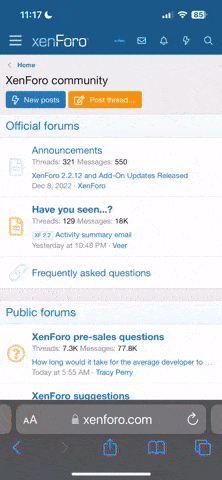Strange... Just TB or everything net-wise?
If it were a Flash issue, it just wouldn't work. Apple have their own software that does what Flash does, so they've cut Macromedia out of the iWorld.
(Cr)Apple software isn't quite as compatible with other platforms as they claim. Give it a few months and they'll release a hefty update via the execrable iTunes which may contain the fix. (Yep, I'm not a fan. My iPhone lasted 6 days and my wife has it.)
Another problem may be the network connectivity of the iPad. If your notebook is connecting via your WLAN and your iPad is connecting via a mobile network, that'll be slower to a lot slower, depending on your provider and your proximity to their tower. Maybe it's not Apple's fault.

Then again, I'm not sure about the WLAN capabilities of the iPad, so maybe it is! Public WiFi is also slower than your own, as it's likely to be speed/volume limited, or at least shared with others.
So many variables. It's worth checking the network setup to default to WiFi over mobile network data, which is also a lot cheaper.
Cheers,
Jason