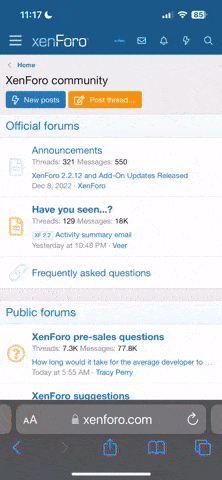Hi guys, i have just decided to make up a table regarding my hours at work, and have been contracted a set amount of hours, lets just say 15 as a random number. Now i have been told i earn say 10 dollars an hour for the first 15 hours then anything over that (upto 38) is at 13 dollars an hour, now i was wondering if there was any way to add up this ammount in MS Excell in one cell
now i have my rate of pay worked out in another cell
Basically im trying to ask it to calculate:
if hours are between 1-15 calculate at this rate (contract rate defined in another cell) then anything between 16-38 to be calculated at this rate ( standard rate defined in another cell)
If anyone can understand what im trying to say or is willing to help me please post, or pm me,
thanks guys
richard
:surrender:
now i have my rate of pay worked out in another cell
Basically im trying to ask it to calculate:
if hours are between 1-15 calculate at this rate (contract rate defined in another cell) then anything between 16-38 to be calculated at this rate ( standard rate defined in another cell)
If anyone can understand what im trying to say or is willing to help me please post, or pm me,
thanks guys
richard
:surrender: