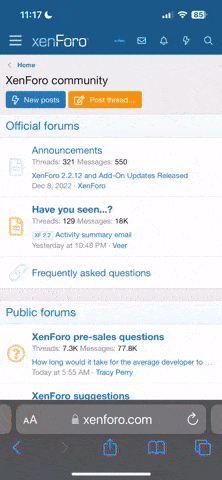Gutter rat
Member
Ok people her we go with the 2007 World Masters videos.
I have uploaded to my rapidshare account so the files dont get deleted.
Each game is split into 2 parts.
Download both parts to the same folder then open part 1 which is a .exe file.
It will ask you where you want it to extract to.
Click install to Extract it there.
When you get to the rapidshare links just click the free button unless you have an account. At the next screen copy the shown code exactly into the box that says "here".
Just follow whatever is asked next.
You can only download 1 file per hour without an account so you will have to wait between parts.
Game 1 is Chris Barnes v Zara Glover
VLC player is needed to play them get it here
http://www.videolan.org/mirror.html...n/&file=vlc/0.8.6c/win32/vlc-0.8.6c-win32.exe
Once installed open the player.
Click file.
Quick open file then select the clip you want to open.
If you double click on the screen when its playing it will go to full screen .
If you then right click on the screen and select aspect ratio 4:3 it will fully fill the screen unless you have a widescreen monitor.
Good luck and good watching. Paul_____
All files will be in the following folder
http://rapidshare.com/users/W2CXZ4 pass for folder is tb
If only part 1 of a match is in the above folder it just means im currently uploading part 2.
I have uploaded to my rapidshare account so the files dont get deleted.
Each game is split into 2 parts.
Download both parts to the same folder then open part 1 which is a .exe file.
It will ask you where you want it to extract to.
Click install to Extract it there.
When you get to the rapidshare links just click the free button unless you have an account. At the next screen copy the shown code exactly into the box that says "here".
Just follow whatever is asked next.
You can only download 1 file per hour without an account so you will have to wait between parts.
Game 1 is Chris Barnes v Zara Glover
VLC player is needed to play them get it here
http://www.videolan.org/mirror.html...n/&file=vlc/0.8.6c/win32/vlc-0.8.6c-win32.exe
Once installed open the player.
Click file.
Quick open file then select the clip you want to open.
If you double click on the screen when its playing it will go to full screen .
If you then right click on the screen and select aspect ratio 4:3 it will fully fill the screen unless you have a widescreen monitor.
Good luck and good watching. Paul_____
All files will be in the following folder
http://rapidshare.com/users/W2CXZ4 pass for folder is tb
If only part 1 of a match is in the above folder it just means im currently uploading part 2.